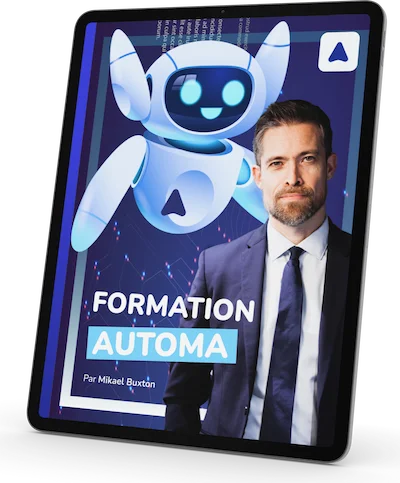AUTOMA Course
Become an Automation pro in less than 21 days to boost the productivity and efficiency of your business
For all digital professionals
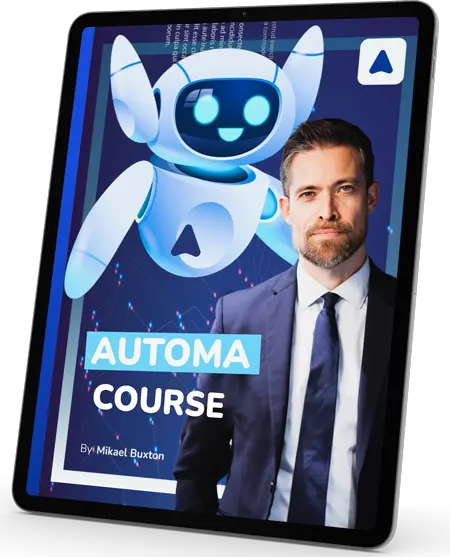
What’s Automa?
It’s a free software that installs on your browser, allowing you to automate all your repetitive or low value-added tasks on the web!
Why automate?

Save time
Automating your repetitive tasks allows you to focus on tasks with higher added value.

Save Money
By automating your tasks, you reduce costs associated with manual tasks and can increase your productivity.

Facilitate Your Work
Automa is an intuitive and easy-to-use tool that allows you to perform complex tasks with just a few clicks.

Improve Your Quality of Life
By automating tasks that take up your time and energy, you can dedicate more to your hobbies, your family, or other activities close to your heart.

Achieve Faster Results
Automation allows for quicker results, which can have a positive impact on your business.

Be More Efficient
By automating your tasks, you can accomplish more in less time, thus improving your efficiency.
Training Plan
At the end of the training, you will be able to:
Create your own templates
Create your own extensions for Google Chrome
Monetize your templates
The Methodology
Before you start creating a Template, I’ll explain how to “prepare” it by creating a simple diagram that will serve as a support.
You can use any software that allows you to create simple drawings: Word, Open Office, Google Doc, etc.
The Dashboard
We’ll explore the Automa Dashboard together to familiarize you with each part of the plugin.
I will then introduce you to the different types of data you can use to make your templates dynamic.
The Blocks
Automa offers dozens of blocks to create your templates through different interactions with a web page.
I will explain each one to understand their use and how to best exploit them in your templates.
HTML, CSS, XPATH: The basics
A basic knowledge of HTML, CSS and/or XPath is essential for creating automation scenarios.
I’ll teach you the basics with concrete examples you can test yourself.
CSS/XPATH Selectors
The CSS selector and the XPath selector are two different ways to select and manipulate elements on a web page.
I will explain what they are and how to use them concretely with Automa.
Tabs/Windows
Take full control of your browser and increase efficiency in your templates!
Learn to create, manage, and manipulate tabs and windows to optimize navigation and boost your productivity.
Manage Data
Master the creation, modification, and manipulation of variables and data in the Automa table.
Learn to increment, transform, order, and more.
Export Data
Learn how to export your Template data in various formats: CSV, text, JSON, or Google Sheet.
Download & Upload Files
Uncover the secrets of downloading and uploading for your Automa Templates.
Master the exchange of documents, images, videos, and audio on the web.
Take Screenshots
Master screenshots on Google Chrome and Firefox, with various options and the ability to download images.
Learn to target specific elements, choose the file format, and much more.
Manage Cookies
Master your cookies by learning to retrieve, create, and delete them as needed.
Ideal for avoiding tracking! Improve your privacy and browsing.
Manage Popups
Learn to accept or reject dialogs initiated by JavaScript.
Master the “Handle Dialog” block to anticipate popups and improve your browsing experience.
The Packages
Transform repetitive action sequences into customized blocks, easy to duplicate and evolve synchronously.
Packages simplify the management of action sequences, enabling multiple blocks to be grouped together and action sequences to be standardized in a single operation.
Expressions & Variables
Expressions allow you to further automate your tasks by using dynamic data in your templates.
I will explain step by step how to use them and what the benefits are depending on the situation.
Advanced CSS Techniques
When a CSS ID or class isn’t enough to correctly target an element or perform the desired action, certain techniques and tricks can help you find the best solution.
Coding in JavaScript
Although Automa is a “no-code” or “low-code” tool, you can use the full power of JavaScript in your Templates to perform all sorts of actions.
You can mix pure JavaScript and Automa’s native functions.
Test Mode
Test Mode allows you to set breakpoints at each step of your Template.
This helps you better understand how your Template works and detect potential errors more quickly.
Export and Share
You can easily export and import templates in Automa.
You can also share your templates with the Automa community, more or less locked depending on the rights you want to grant users.
Create Google Chrome ExtensionS
You can turn your templates into standalone extensions for Google Chrome.
You can then share your creations with other users without them needing to know Automa.
Tips
I will reveal several tricks to save a lot of time when creating and optimizing your templates: different settings, automatic reorganization, simulating human behavior, Automa-specific CSS, etc.
The First Template
I will teach you how to create your first template in just a few minutes!
> In Automatic mode: Using the recorder, like a camera recording each click, each action on a page.
> In Manual mode: Add and configure each block yourself.
Loops
Loops are essential for creating task repetitions.
I will show you the different ways to create loops, from the simplest to the most complex.
Use Google Sheet
Discover the power of Google Sheets for your Automa Templates.
Using Google Sheets is the most convenient method to automate your tasks from data you enter yourself.
Use APIs
Discover how to use any API with the “HTTP Request” block.
I will show you step by step how to connect and use an API with any Template, and if necessary, create a custom block that you can reuse in all your Templates.
Use Proxys
Learn how to integrate proxies into your templates simply, with different modes: random, rotating, etc.
Avoid IP blocks by intelligently using proxies in your Templates.
Automa Without Active Browser
Learn to use Automa invisibly for your browsing by exploiting the “HTTP Request” block.
Scrape without disturbing your web activity and manipulate responses, form data, and expressions in the body of requests.
Schedule Your Template Execution
I will explain all the methods to schedule your Templates in advance, and there are many! And sometimes… unexpected but extremely useful!
Thanks to this, your Templates will launch on their own.
Use PHP with Automa
I teach you how to use a server language like PHP in symbiosis with Automa.
I use two examples to show the possible interactions: PHP to Automa, and Automa to PHP, all passing useful data from one to the other.
Automa 24/7 on a VPS Server
I will explain step by step how to set up a VPS server to run Automa on it, 24/7, all for less than €13/month.
With this method, you no longer need to leave your computer on to run Automa!
Expired Domains
Discover my methodology for finding and exploiting the best expired domain names at the best price.
I’ll share all my tips and resources to save you precious time (and money!).
automated news websites
I give you my complete methodology for creating 100% automated news sites, running 24/7 with no human intervention.
A potential new source of passive income!
Scrape any Website
I’m creating a step-by-step workflow for scrapping any type of website, taking a typical Dropshipping example: scrapping an e-commerce site based on Shopify.
Bonus

Bonus #1: Free Templates
Each Template dissected throughout the training is offered to you!
Automated creation of unlimited custom WordPress websites
Automation of ChatGPT / GPT-4 / DALL-E 3
WordPress Internal Linking Automation
Videos scraping on TikTok
Product scraping on Amazon
Companies scraping on Google Maps
Emails Scraping from Websites
Mass translations with DeepL
Automated metric retrieval on SEMRush/Ahrefs
… and many more!

Bonus #2: Monetize Your Templates
I explain the methods to monetize your templates, because beyond automating your own tasks, nothing prevents you from creating templates for others! Several forms of monetization are possible:
Direct monetization: sell your templates or get paid to create them
Indirect monetization: earn money or save time
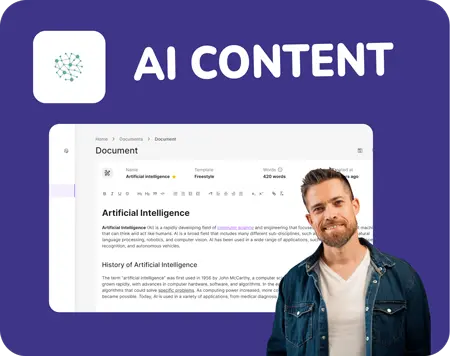
Bonus #3: €99 of AI Content Offered
You benefit from a one-month “Gen Pro” subscription on the Simple Gen platform to create texts, images, virtual assistants, and audio transcriptions thanks to GPT-4:
150,000 words
1,000 documents
250 images
50+ models and 20+ languages
Data export + API
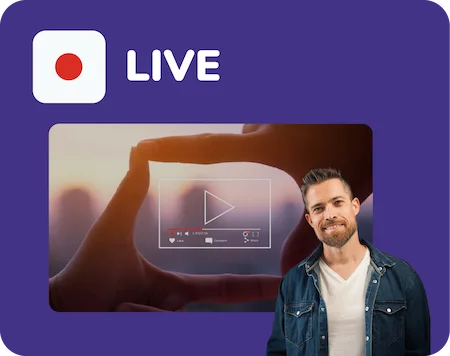
Bonus #4: Regular Lives
Each live session is an opportunity to interact with you, but also sometimes to discover, dissect, and offer you a new template.
You can indeed ask questions and receive live advice. You can benefit from my knowledge and experience to progress. The live sessions offer a unique opportunity to learn and improve, while interacting with other members of the training.

Bonus #5: An Exclusive Community
By joining our exclusive community on Discord, members will have the opportunity to help each other, ask questions, share information, and get answers from other members of the training.
Our community is reserved for members of our training, ensuring a safe and positive environment to share ideas and advice.
Templates Available Now
Value of the offered templates: €1000+ !

ChatGPT/GPT4
Automate requests sent to ChatGPT to create texts, images, analyze documents, use your favorite GPTs, etc. from requests formulated in a Google Sheet, in “Scraping” mode (free account or ChatGPT Plus) or in “API” mode.

WordPress Cloning
Automatically create unlimited custom WordPress sites from a simple Google Sheet.
From adding the domain to a cPanel to creating custom scenarios, this is a weapon of mass creation not to be put in every hand…!

Google Gemini
From a simple Google Sheet, create thousands of texts automatically with Gemini, Google’s ChatGPT.

Youtube HD Downloader
Bulk downloading Youtube videos in HD from a simple list of URLs.

TikTok Downloader
Download all TikTok videos (without watermark) associated with keywords or users entered in a Google Sheet.

Amazon Scraper
Download all Amazon product sheets associated with keywords entered in a Google Sheet, with different options.

Google Maps Scraper
Retrieve hundreds of company details in just a few minutes, using keywords entered in a Google Sheet: postal address, telephone number, website, email address, opening hours, customer reviews, photos, etc.

WordPress Internal Linking
Automate the internal linking of your WordPress sites based on the Google SERP, because who better than Google itself to tell us how to do it?

Emails Scraper
Retrieve hundreds of company email addresses from websites entered in a Google Sheet, even if the emails are encoded or hidden as images.

WordPress Rewrite
Automate the rewriting of all the posts on all your WordPress sites with ChatGPT/GPT4, in any language, from a simple Google Sheet.

SEMRush / Ahrefs Keywords
Download all SEMRush/Ahrefs keywords related to websites or search terms entered in a Google Sheet.
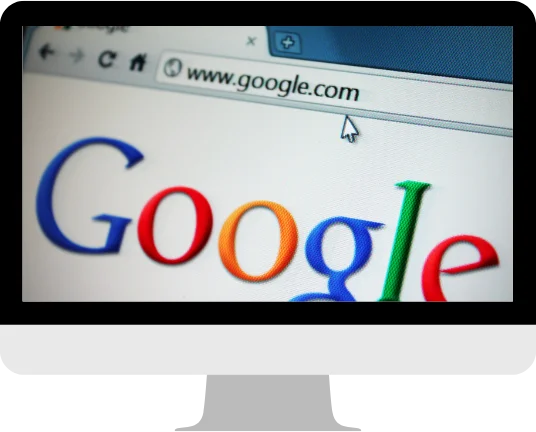
Google Indexing
From a simple Google Sheet, check the indexing of your pages for free, and automatically submit non-indexed URLs to IndexMeNow.

DeepL
Automatically and freely translate hundreds of texts using DeepL, all from a simple Google Sheet.

Expired Domains
Automatically find and qualify the best expired domain names for your projects.

SEO Scraper
Create your own automated SEO scraper, tailored to your needs.

SEMRush / Ahrefs Data
Automatically retrieve the data for all the keywords listed in a Google Sheet.
Templates coming soon

Youtube Bulk Uploader
Bulk uploading on Youtube from a single Google Sheet.

Tiktok Bulk Uploader
Bulk uploading on Tiktok from a single Google Sheet.

Google Search Console Reports
Automate the creation of Google Search Console reports without an API, from sites entered in a Google Sheet.

Google Analytics Reports
Automate the creation of Google Analytics reports without an API, from sites entered in a Google Sheet.

RSS/Sitemap Parser
Automatically retrieve URLs from an RSS feed or sitemap and apply the process of your choice to them.

Who Am I?
I’m Mikael Buxton, I’ve been a website publisher since 1996, and I specialized in SEO in the early 2000s. Among the sites I’ve created are JeuxVideo-Live.com, created in 2005 and sold in 2018, with over a million visitors a month at its peak.
I ran the SEO department of a web agency for 11 years, after which I launched a freelance business offering website creation, redesign and optimization services to companies and freelancers.
I specialized in automation in 2021, training myself in various scaling techniques – among other methodologies – through experts such as Romain Pirotte, Asynchr0ne, Jérome Pasquelin, David BlackHat, etc…
Testimonials
A few random comments about the course from french members, as the Automa Training Course was first released in French
FAQ
What exactly is “Automa”?
Automa is a free extension for the Google Chrome and Firefox browsers, enabling you to automate repetitive tasks on the web. Accessible to all, Automa is user-friendly and easy to use.
What is the difficulty level of the training?
The course is designed to be accessible to all levels, from beginners to professionals. Modules are presented in a progressive manner, with practical examples to help you assimilate key concepts.
Can I access the training at any time?
Yes, you can access the training at any time and from any location, as long as you have an Internet connection.
What are the benefits of taking this training?
By taking this training course, you’ll learn how to automate your repetitive tasks simply and efficiently, saving you time, improving your productivity, reducing the costs associated with manual tasks and enabling you to concentrate on higher value-added tasks. What’s more, you’ll be able to improve your quality of life by freeing up time for the things that really matter to you.
What is automation and why is it important?
Automation is the process by which repetitive tasks are performed by machines or software rather than by human beings. Automation is important because it saves time, improves productivity, reduces costs and avoids human error.
Is the training updated regularly?
Yes, the modules and templates included are regularly updated to keep pace with developments in Automa and the tools used by the templates. You can find out what’s new in the training program on the “News” page (this section was launched on 03/08/2023).
If I want to change Pack, what is the price?
You will only be charged the difference with the Pack you want. For example, if you had the “Intermediate” Pack (€397) and you want to switch to the “Pro” Pack (€597), you will only be charged the difference, i.e. €200.
What are the benefits of task automation for marketers?
Marketers can automate tasks such as sending e-mails, managing social networks, collecting data and analyzing results. For example, a marketer could automate the sending of follow-up emails to a list of prospects, saving time and increasing the chances of conversion.
What are the benefits of task automation for developers?
Developers can automate tasks such as unit testing, code compilation and error detection. For example, a developer could automate unit tests to ensure that his code works correctly with every modification.
What are the benefits of task automation for SEO specialists?
SEO specialists can automate tasks such as keyword research, rankings monitoring and backlink analysis. For example, an SEO specialist could automate the monitoring of his website’s rankings to detect changes and optimization opportunities.
What are the benefits of task automation for data analysts?
Data analysts can automate tasks such as extracting data, creating reports and visualizing results. For example, a data analyst could automate the extraction of data from a third-party source to create regular reports on industry trends.
What are the benefits of task automation for website designers?
Web designers can automate tasks such as template creation, file conversion and content generation. For example, a web designer could automate template creation to save time and ensure design consistency.
Still have doubts? Let me reassure you:
“I don’t have time to learn a new skill like automation”
Automation is a long-term investment. By automating your repetitive tasks, you’ll save valuable time in the future.
“I’m not tech-savvy enough to use a tool like Automa”
You don’t have to be a computer genius to use Automa! My training course is designed to make automation accessible to everyone, whatever your level.
“I don’t think automation is beneficial for my specific tasks or my industry”
Automation can be beneficial for all sectors. It frees up time to focus on more strategic or creative tasks.
“I can’t afford to invest in a training program right now”
Consider this: the time you’ll save through automation is worth far more than the initial cost of training.
“I already use other tools for automation, so I don’t need another one”
Automa isn’t just another tool, it’s a complete training course to optimize your use of automation, no matter what tools you’re already using.
“I prefer to perform tasks manually because it gives me more control”
Automation doesn’t mean losing control. On the contrary, it gives you control over repetitive tasks, allowing you to focus on what really matters.
“I don’t trust automation to perform tasks accurately”
Automation is actually more accurate for repetitive tasks. And with Automa, you can always check and control the process.
“I’m not convinced that automation will really save me time and improve my productivity”
Automation is a proven time-saver. With Automa, you’ll learn how to use it optimally to boost your productivity.
“I’m afraid of making mistakes using automation tools and doing more harm than good.”
It’s normal to be afraid of the unknown. That’s why my training guides you step by step to avoid common mistakes.
Affiliate Program
30% Commission
Join our affiliates in 3 easy steps:
1. Register via the button below
2. Get a unique link
3. Use this link in all your communications to promote the course (website, social networks, email,…)
Then earn your 30% on every sale!
Packages and Pricing
“Essential”
€197
To quickly create your first templates
Access to 14 modules
- Introduction
- Methodology
- Dashboard and Data
- Blocks Overview
- HTML, CSS, XPath: The basics
- CSS/XPath Selectors
- Managing Tabs/Windows
- Creating your first Workflow
- Creating a Loop
- Using Google Sheet for mass data processing
- Automate your translations with DeepL
- Automate image creation with Dall-E
- Bonuses
- Continuation and Affiliation
2 Templates included
- DeepL bulk translator
- Website scraper
“Intermediate”
€397
To create more advanced templates
Access to 32 modules
- Introduction
- Methodology
- Dashboard and Data
- Presentation of the different blocks
- HTML, CSS, XPath: The basics
- CSS/XPath selectors
- Managing tabs/windows
- Managing data
- Exporting data
- Taking screenshots
- Packages
- Expressions & Variables
- Advanced CSS techniques
- Test Mode
- Tips
- Create your first Workflow
- Creating a Loop
- Using Google Sheet
- Schedule workflow execution
- Scrape any site
- Automate your translations with DeepL
- Automate image creation with Dall-E
- Check Google indexing + IndexMeNow submission
- Automate keyword ideas with SEMRush/Ahrefs
- Create a customized SEO Scraper
- Automatically generate Title and Meta Description tags
- Google SERP scraping
- Automate email scraping
- Automate Google Gemini
- Make Money: How to make money with Automa
- Bonuses
- Suite and Affiliation
9 Templates included
- Bulk DeepL translator
- Web Scraper
- Google bulk indexing
- SEMRush/Ahrefs keyword ideas
- Custom SEO Scraper
- Email address scraper
- Google Gemini automation
- Bulk Title and Meta Description tag generator
- Google SERP scraper
Most Popular
“Pro”
597€
-40% off with code “CHRISTMAS40” until 25/12!
To truly master Automa and automate everything
Access to all modules
All Templates included